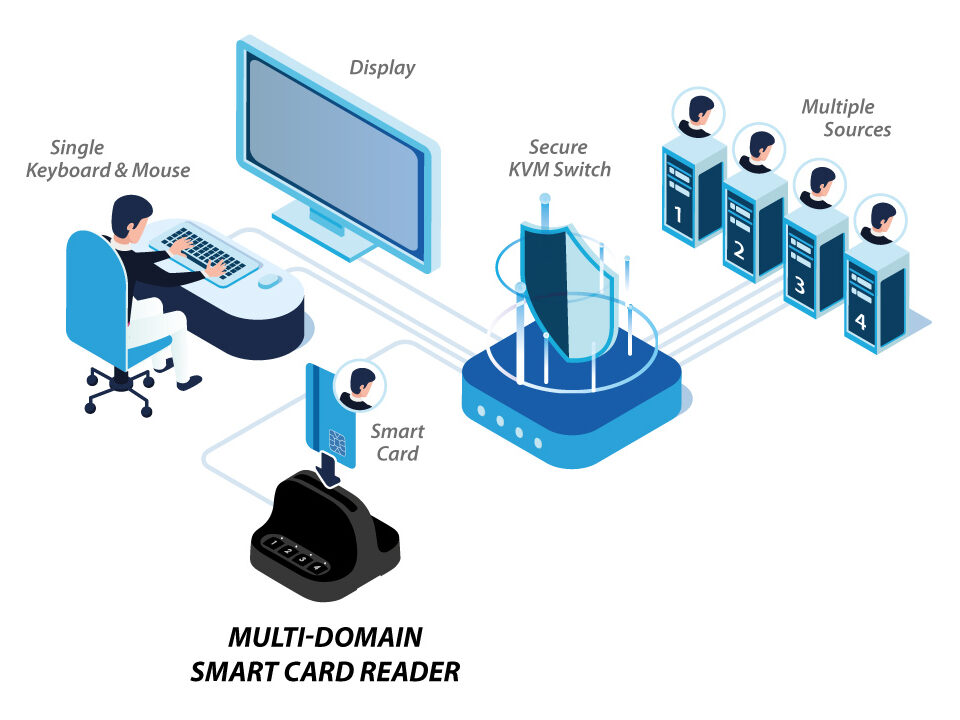HSL secure multi-domain smartcard reader (MDR) enables the use of one smartcard to logon to four computers simultaneously.
Designed specifically to answer the need for secure simultaneous smartcard access the MDR allows reducing the overall smartcard operational and administrative costs while increasing security.
- Reduce overall smartcard operational costs, buy less smartcards and less readers.
- Minimize smartcard administrative overhead. Use a single smartcard for multiple computers.
- Increase security by simultaneously auto-logoff/lock all computers the user is working on upon smartcard removal.
In organizations where users simultaneously work on multiple computer environments, the use of smartcards to secure logons and applications (such as email encryption) generates a costly and administrative-intensive overhead.
Due to the fact that a dedicated smartcard and smartcard reader have to be purchased, programmed and installed on both per user and computer bases multiplied by the number of computers and users in the organization, the TCO and administrative effort required to support such environments is extremely high.
For example, an employee that has to access 4 computers simultaneously would need to have 4 smartcards, one for every computer environment plus 4 smartcard readers, each reader connected to a separate computer.
HSL developed the secure Multi-Domain smartcard Reader (MDR) technology to provide a simple and yet secure solution to this common problem. The HSL Multi-Domain smartcard Reader (MDR) is a single secure smartcard reader which connects simultaneously to multiple computers thus allowing a user to utilize a single smartcard while working securely on multiple computer environments at the same time.
Removing the smartcard from the MDR immediately de-associates the MDR from all coupled PCs. As a result, smartcard-aware applications will notice the smartcard absence and respond accordingly.
For example, a Windows PC that is configured to require smartcards for user logon may be set to lock the user’s desktop once the smartcard is removed.
How does it work?
- Program the smartcard with the credentials needed for all four computer environments.
- Connect the MDR USB cables to the computers. Cable numbers correspond to the numbered MDR buttons.
- Insert your smartcard into the MDR reader socket to associate it with both PCs.
- The smartcard appears simultaneously on both PCs and is ready for use.
- Smartcard removal, is simultaneously noticed by all coupled PCs and triggers the default removal behavior (Lock/Logoff/Other) as defined by each system’s administrator.
New!!! Compliant with NIAP Common Criteria PP4.0 Certification (RSx-4 Products Only)